↑タイトルのオープニングムービーなんです。


先日タイヤが一応の完成を見た「トラクタータイヤを作りたい!(紙で)」でしたが、やはりこれからトラクターを作りたくなっちゃいました。
「タイヤをとっかかりにしてトラクターを作るってどうなの?」とは思います。でも、実際の「作る人」はどこから始めるのでしょう? エンジン? タイヤ? ボディ? それともそれぞれ作ってジョイントを考える?・・・
まずはこれを目標に・・・

● 「作りやすい形」より、「作りたい形」
● まずは試作品を作ってみて、それからちゃんとした形を作る
● どんなにうまくいかなくても投げ出さない
こんな方針を立ててみました。なにせ、図面があるわけではなく、タイヤが一番先、しかもパースのある写真を元に作るわけですから、小さな破綻があることは織込んでおきます。
後ろタイヤと前タイヤをジョイントし、フレームで繋ぐ
できあがったトラクタータイヤに合わせて写真から比率を割り出し、紙で作りやすい形にごまかし、後ろタイヤ、前タイヤをトラクタらしくまとめます。

コイツを展開してマシンで切り出し
↑どんな風に切っているかは映像の初めの方にちらっと出てきます。

ひたすら糊で貼って組み立てます
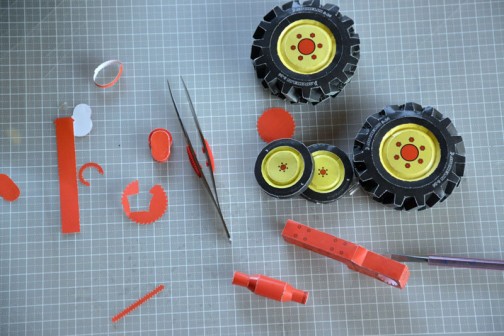
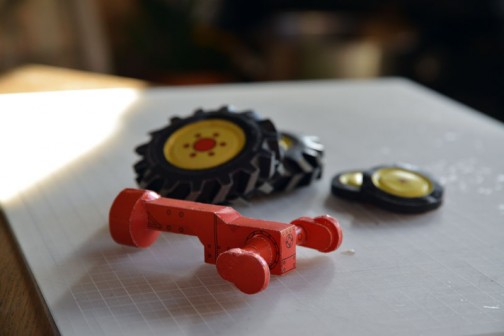

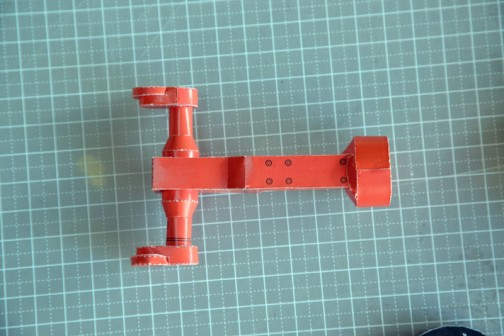
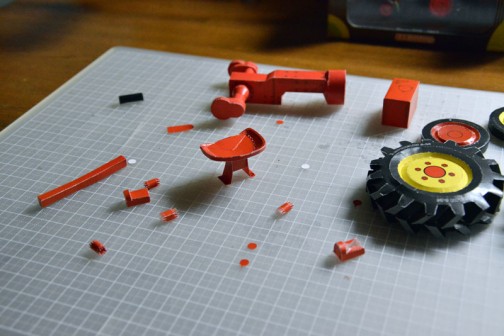
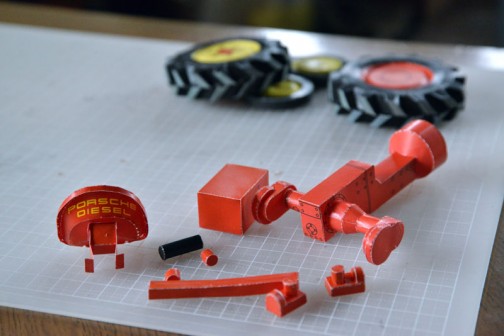

パーツを合体!


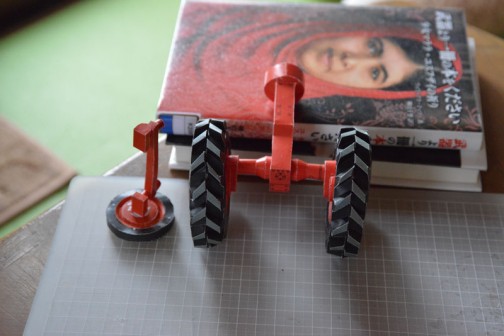
完成!(ってフレームだけですけど・・・)

フレーム完成動画です
気長に続きます。

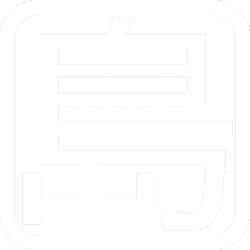
なるほど、大変そうですね。でもなんとかするのがMacユーザー、流石です。
k-workさん おはようございます
カットやプロットなどMACでも動きます
でも最後までMACだけでやろうとするのは難しい感じがします
自分で展開しなくちゃならなくなっちゃいますから・・・
(ペパクラデザイナー3)

展開をするのにペパクラデザイナー3というのを使っているのですが、これがWINでしか動きません

しかも、これでモデルデータは作れないので連携のできる六角大王スーパーとか言うのを使っています(これもWIN)
でも、なんとかMAC比率を上げるためにがんばって、MACで動いて六角大王形式で書き出せるCLIP STUDIO MODELERというのを見つけて


これにCADや3DソフトからOBJで書き出してCLIP STUDIO MODELERに渡し

それをペパクラデザイナー3に渡してさらにペパクラビューワーシルエットカメオ対応版でカット・・・と
ウインドウズを使いたくないがためにめんどくさいことをしてます
楽しみにしてます^m^
スゲー!始まりましたね。
ポルシェですか?曲線が難しそうですね。期待してます。
ちなみにカットマシーンはMACでも動くんでしょうか?
データーは何のソフトで作るんですか?